In previous articles, we have explored some of the benefits of Google Analytics 4 (GA4). As an analytics service, GA4 allows us to see how users experience our websites and what makes visitors become customers. One of GA4’s key features is its ability to show traffic both in real-time and over specific periods of time. However, what do we do if we open GA4 to see that suddenly, our traffic has dropped?

First, Are you New to GA4?
While the question may sound silly, the switch from Universal Analytics to GA4 can lead to visually less traffic. This is not because your traffic truly dropped, but because GA4 collects data differently from its predecessor.
In Universal Analytics, users couldn’t be identified specifically, which means that if they were a reoccurring user, their interactions counted as different users visiting your site. In GA4, users are tracked more efficiently. If a user, for example, visited your page online, and then on their phone, they would still count as one user. Thus, your traffic may appear to drop if you are still getting used to GA4.
Next, Check if the Data is Accurate
Technical Difficulties & GA4 Settings
While seeing a sudden drop in traffic can cause panic, the drop could be inaccurate. These inaccuracies could be cause by incorrect settings in GA4, as well as outside difficulties with technology. Check that your pages are live and running. If it’s not a technical issue, review your date settings in the right-hand corner of your “Report Snapshot” page. If the date is inaccurate, such as spanning to days that haven’t occurred, your data may just be incorrect.
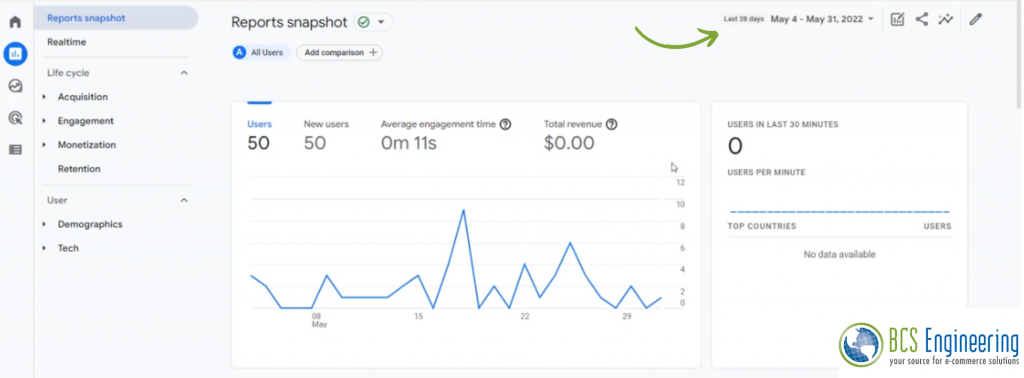
The Day and Date
Another thing to check before diving further into diagnosing your loss of traffic is to note the day. Is it the weekend? A holiday? A drop a traffic could be a normal occurrence in context. One way to check this is to compare your current data to past data. This can be done by clicking the “Add Comparison” option located under the title of your “Report Snapshot” page.
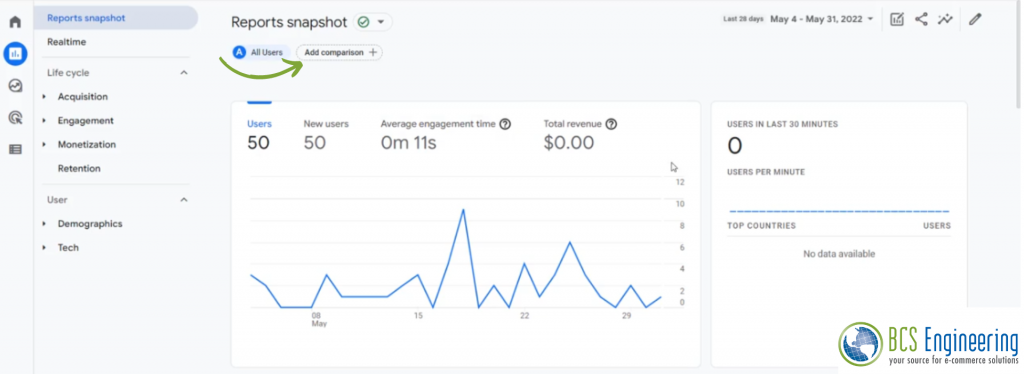
Unexpected Events
The drop in traffic could also be due to something completely out of your control. For example, if you get the majority of your users from a specific region and your traffic drops in that region suddenly, it could have to do with a real-life event. A special holiday, a natural disaster, a power outage, or even shifting political climate could affect people’s access to your website.
Using GA4, we can visit the “Demographics” tab under “Users” to analyze where our traffic comes from in terms of place of origin. “Demographics Overview” shows us the top countries that our users reside in, as well as offers more granular data, such as top cities. More data can be found in “Demographic Details.”
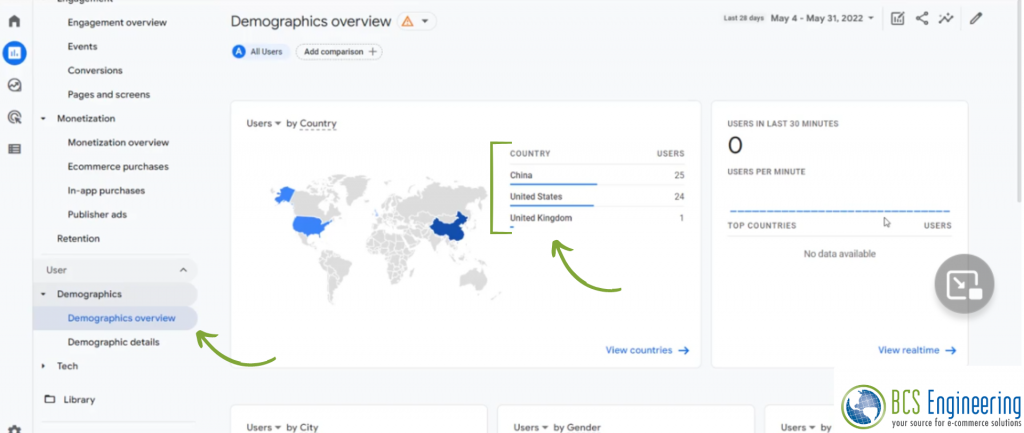
We can use these tabs to see if certain countries have suddenly dropped in traffic. If so, checking the news or the state of your website for those countries can help identify if something beyond your website has impacted your user activity or not.
Using GA4 to Diagnose your Traffic
If your change in traffic is still unclear after initial diagnostics, we can use GA4 to explore more internal issues that may be affecting our website. We can start this by looking into the reports under the “Acquisition” Tab.
“Acquisition Overview”, “User Acquisition”, and “Traffic Acquisition” can help us understand where users are coming from over time by specific categories. The default categories GA4 illustrates are Organic Search, Direct, Organic Social, and Referral. A drop in traffic within one of these categories can help guide us to what we should do next to improve site engagement.
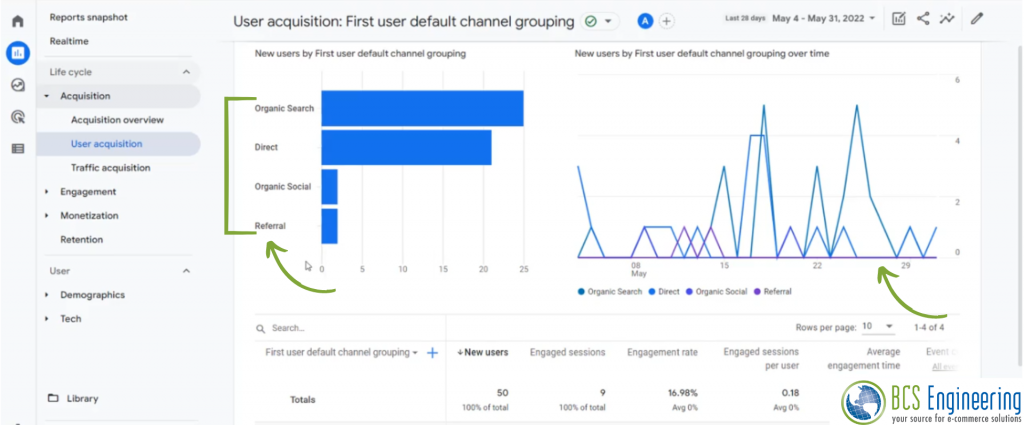
Diagnostics & Types of Traffic
Organic Search Traffic
Organic Search traffic are users who arrived at your site from search engines such as Google. Techniques like Search Engine Optimization (SEO) directly impact this category of traffic, and thus a drop in Organic Search may have something to do with SEO.
While you can find some data about the keywords you are using to bring people to your site as well as your actual ranking in search queries by using GA4 or Google Search Console, it can be hard to track SEO related information. Your drop in traffic could be something as serious as a Google Penalty to something more organic such as a shift in audience preference. Your users could have started using different terms to search your products and services, or even be looking for something entirely different now. More internal, your SEO titles or descriptions concerning your pages in search queries may be irrelevant or inaccurate, causing users to click less on your pages.
Next Step: Improve SEO
There are many avenues that you can take to improve SEO. From technical SEO to on-page SEO, there is a lot of ways you can optimize your site’s searchability. Key factors that determine your rank are your keywords, content quality, and overall user experience. Keeping up to date with the keywords in your industry, creating relevant and readable content, and maintaining the health of your website are all beneficial to increasing SEO.
Direct Traffic
Direct Traffic contains users that arrive to your site by directly using the URLs of your pages. These are users who may be reoccurring visitors who are already interested in your products and services. When Direct Traffic drops, it is time to check on your website’s health as well as your competitors.
Direct traffic may drop when there are issues with your pages. Perhaps a page is broken and unreachable. The content of that page could also be less relevant to your audience. Noting recent changes to your site can also lead you towards the source of the problem. Besides changes to your website, changes in the industry can also affect Direct Traffic. Is there a new competitor in the market that has gain popularity? Has a rival come out with a new and improved service or product? Keeping up to date with your industry can help diagnose sudden changes in your users.
Next Step: Improve Website
Addressing broken pages or links is essential to maintaining your current flow of Direct Traffic. Beyond general maintenance and keeping content up to date, improving your content will also help keep your site attractive and relevant. The more useful and easier to use your site is, the more likely users will enjoy spending time on it. You can’t go wrong with improvements that will benefit user experience.
Organic Social Traffic
Organic Social Traffic considers users that arrive to your site via your social media outlets. Shifts in this traffic could suggest issues with your social media page, a lack of activity from your business, or a change in your audience.
When Organic Social Traffic drops, make sure your social media pages are running smoothly and check out your most recent content. Is your page up to date? How have your recent posts been doing? Does your audience seem to be getting bored? All of these can affect the draw of users from your social media outlets.
Next Step: Optimize your Social Media Channel
One way to draw more clicks from your social media channels is to improve your page and posts. Make sure your information is up to date and that you are active on your platforms. Social media is a place where users can ask questions and share opinions about your products. Such information can be beneficial in terms of improving your brand. Asking and answering questions from users can help create a better understanding of your products and your audience’s needs. The more you know about your users, the better you can produce content that will keep them interested and coming back.
Referral Traffic
Referral Traffic stands out as different from other forms of traffic. This category contains users that arrive to your site from sources that are not under your control. Your social media outlets or search engine results would be excluded form this category. Instead, this type of traffic is created when a different site entirely links your page to their own.
Referral traffic can come from “Top 10” like articles as well as explanatory pages that link your content to theirs for the sake of education. In a way, these pages reflect how others rate the quality of your content. For your blogs or products to be considered useful enough for another website to link to is a complement on its own. A drop in this kind of traffic would suggest that a better source has come out for your type of content.
Next Step: Improve Website Content & Network with Others
While this traffic is usually smaller compared to other sources of users, it can say a lot about what you are doing right. Using GA4, identify where your referral traffic is coming from and for which of your pages. Note the content of those pages and keep it in mind when improving and adding new content to your website. Checking out what other websites they linked to may also help in deciding what content you want to pursue in the future.
If you want to pursue more referral traffic, reach out to the website that brought users to you already. Connect with them, or maybe link to them in your own content. Networking can be beneficial in continuing to receive referrals from other sources.
Want more Tips and Tricks for Improving Your Website?
Optimizing your website to not only bring in traffic, but to build a reoccurring relationship with customers can be hard. There are many avenues that can be worked on to increase the conversion rate of your website. At BCSE, we can help! Contact us to discuss how we can improve your online shop.
Want to learn more about what you can do on your own to improve your eCommerce endeavors? Join the waitlist today for Carrie Saunders’ upcoming course, “The Converting Website.” In this course, you will learn the tools and techniques you can use to bring more traffic to your business.
