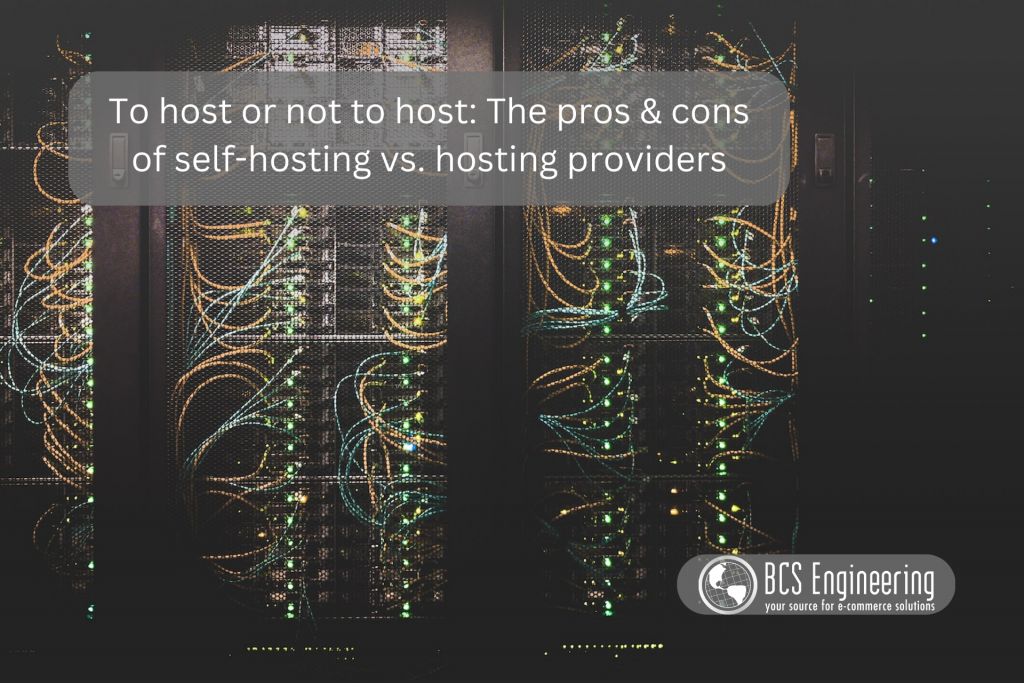Whether you are just starting your eCommerce journey or are growing an existing eCommerce business, finding the right platform to host your online storefront is key to your success. However, when exploring the options available for your business, it can be hard to tell which solution fits your business best. To make a decision that works best for your specific business, you need to understand the pros and cons of the two most common solutions: Software-as-a-Service (SaaS) solutions and Downloadable software solutions.

What is Software-as-a-Service (SaaS) for eCommerce?
Software-as-a-Service (SaaS) eCommerce solutions are hosting platforms that are provided on a subscription basis. Just like a subscription video service such as Netflix, SaaS solutions involve a fixed fee every month to host your online store. In the case of SaaS eCommerce solutions, you are “renting” the platform for your online store.
What are the Pros of SaaS Solutions?
Fixed monthly cost – SaaS solutions have a set monthly cost rather than paying for new features or changes to your site as they come. This is more so a matter of preference, but for some, having a set cost in the beginning is easier to maintain and account for. Another benefit of subscription pricing is that SaaS platforms may sell their services in tiers, allowing you to choose from a variety of plans and change your plans as you grow.
Hands-off installation & maintenance – With SaaS solutions, a service provider often handles the installation & updates of your new online platform, removing the need for technical knowledge and a server to house your site. Also, any licensed software that comes with the platform, such as tools and applications, are kept up to date by the service provider rather than scheduled on your calendar.
Scalable as your business grows – Business growth can happen unexpectedly, requiring you to grow your platform and features. With a SaaS solution, upgrading your platform can be as simple as changing your plan to a different tier rather than manually scaling your website on your own.
What are the Cons of SaaS Solutions?
Customizations are limited – With SaaS solutions, you are given limited features and options to create your site. In the case of certain features, you may find that there aren’t any available options to do what you are envisioning, and since you don’t own the software, you can’t create your own customized feature easily.
Price can increase with features & growth – As a subscription-based service, SaaS solutions require you to change plans if your business becomes too big or requires certain features that aren’t part of your original plan. That means that the only way to handle your growing business is to pay a higher fee every month.
Harder to make your site stand out – With limited customizability available in a SaaS service, you can run into the issue of your site looking like every other SaaS based website. There are only so many options built into SaaS solutions to personalize your site, so often, your site can end up looking “cookie cutter” like, where your site has the same look and feel as others who use the same features and themes as you do.
What is Downloadable Software for eCommerce?
Downloadable software eCommerce solutions are hosting platforms that can be locally downloaded and maintained. Rather than “renting” space like you would in a SaaS solution, downloadable eCommerce solutions are installed in a place of your choosing. In most cases, downloadable eCommerce solutions are bought at a fixed, one-time price or are open source alongside a set monthly hosting fee.
What are the Pros of Downloadable Solutions?
Fully customizable – With downloadable solutions, you are able to download the full package of your platform, code and all. This means that you can freely customize your site. Custom features, themes, scripts, and so forth can be incorporated freely into your platform without penalty.
One time license fee or free software – Downloadable solutions are often bought at a one-time license fee and can even be free to use, such as open-source software. Just like with SaaS, when and where you want to spend money on your eCommerce journey is a matter of preference, but some business owners prefer to buy only what they need at the moment rather than pay on a fixed monthly basis.
New features are bought as needed – When it comes to adding new features to your platform, you are free to add any kind of feature you want unlike a SaaS based solution. If the feature is something that you and your team can’t build yourself, other professionals can be brought into build the feature for you as needed, allowing you to plan out your spending.
What are the Cons of Downloadable Solutions?
Technical knowledge is required – Downloadable solutions require you and your team to install and maintain your hosting platform. Any new or custom features would also be created and installed by your team or a hosting provider. Both require varying degrees of technical knowledge.
Updates & maintenance are done manually – Unlike SaaS solutions that may automatically update your software and platform, it will be up to your team or hosting provider to ensure that everything is up to date and working correctly. For some downloadable solutions, updates may involve simply clicking the update button. Others may require further steps to complete.
Scalability can be complex – As your business grows, you will have to scale your business platform and features with a downloadable solution. This may require your team manually upgrading your platform, machines, and so forth to scale appropriately, or, in some cases, require either a specialist or your hosting provider to help with the technical details.
Want to learn more?
While Software-as-a-Service (SaaS) and Downloadable eCommerce solutions may be different, both have the tools to create successful eCommerce businesses. Choosing your solution requires understanding your business needs, both present and future. Once you understand what features and abilities you must have, you can more easily determine which solution is best for you. To help you decide between SaaS or Downloadable solutions, download our FREE SaaS or Download Decision Making Guide! This guide walks you through a handful of steps that aim to layout your business’ must-haves and can’t-haves in order to more easily see if SaaS or downloadable eCommerce solutions are right for you. Other resources can be found on our blog and podcast.