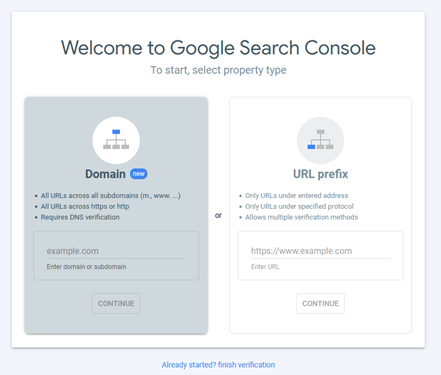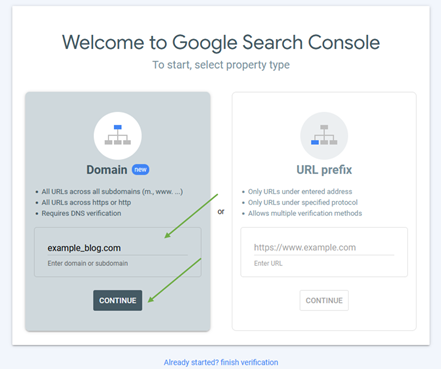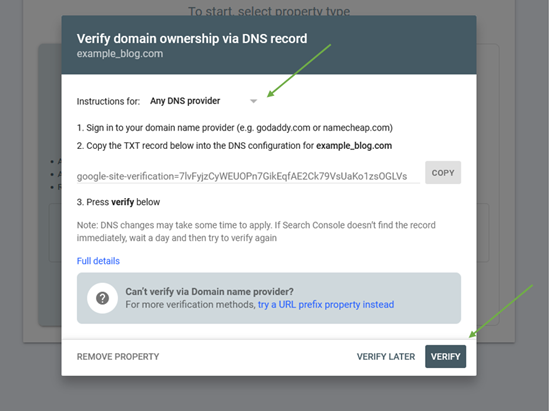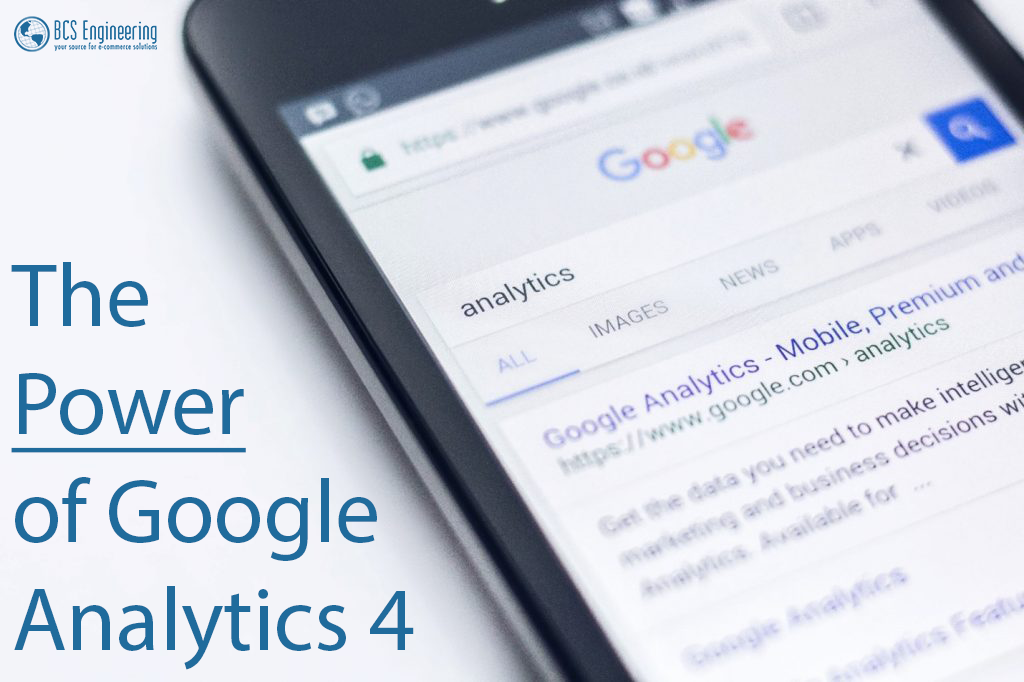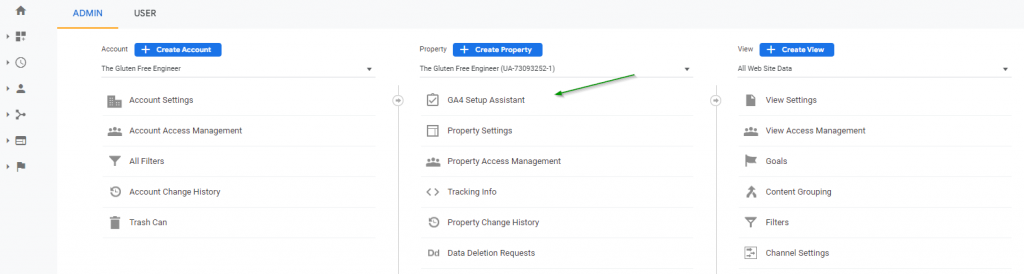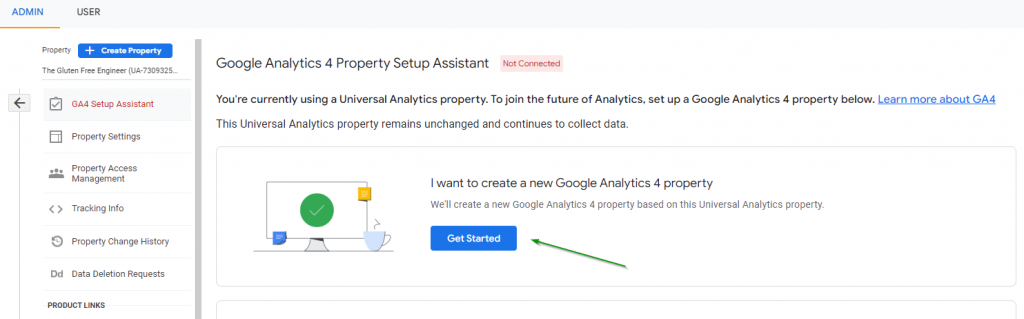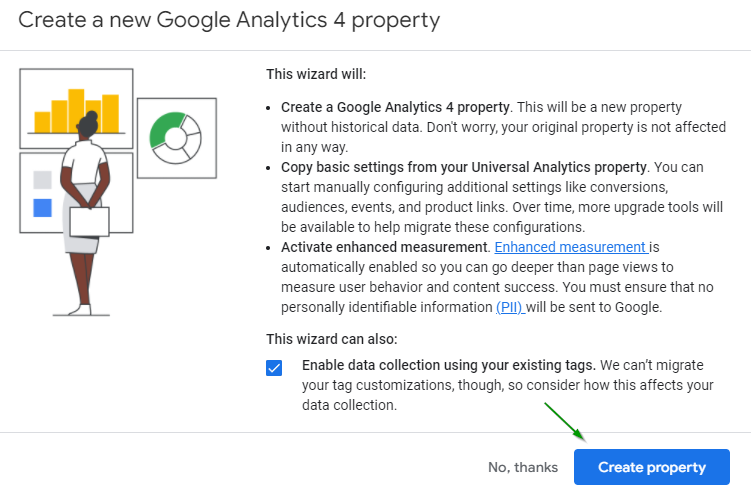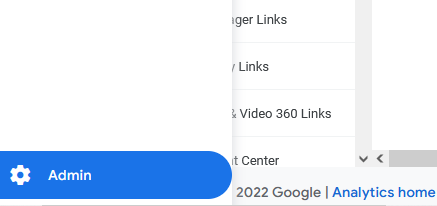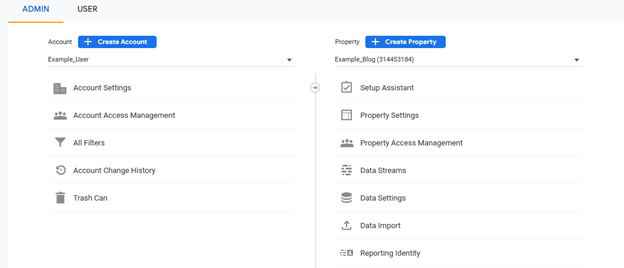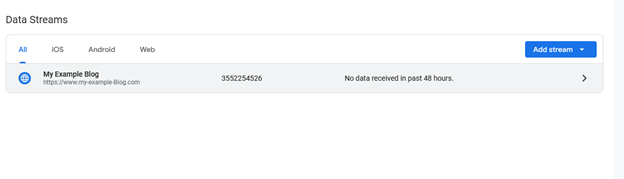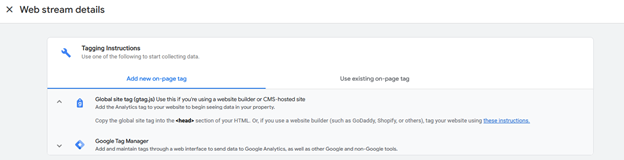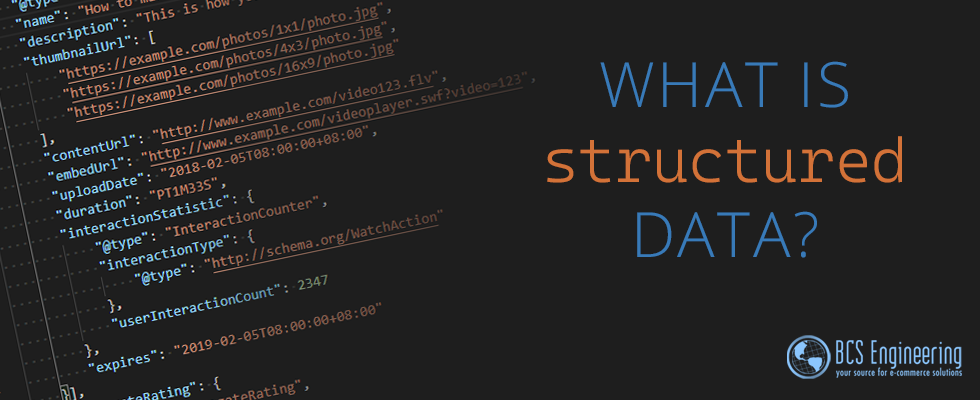Search engine optimization (SEO) is essential to bring relevant traffic to your website. By optimizing your pages, you can increase the position of your site in search engine results. In our previous article, we discussed SEO and some of the factors that are used to rank your site. Today, lets dive deeper and take a look at a specific category of SEO: on-page SEO.

What is On-Page SEO?
SEO is broken down into multiple directions we can take to improve our search engine ranking. On-page or on-site SEO focuses specifically on the optimization of your webpages’ content and elements.
On-page SEO’s goal is to make it easier for both search engines and human users to understand your website. By optimizing your webpage, you help both search engines and users understand your content and goals. Good on-page SEO helps search engines interrupt what users see on your page and what value they glean from it.
How Important are Keywords to On-Page SEO?
By analyzing webpages, search engines can determine what is considered high quality content to users. They then rank pages accordingly in their respective search queries. When thinking about users searching the internet, keywords may come to mind as an important factor.
In the past, the idea of keywords used to play a larger role in on-page SEO. However, search engines have become smarter and judge pages beyond what specific words they include in their content.
Today, search engines can understand webpages not only through keywords, but from synonyms, context, and specific combinations of words. This allows search engines to better measure the actual relevance of your page in a user’s search query. Keywords still matter, but are not the only thing you should be working on. Instead, understanding who your users are, what they want, and what content fulfills their needs is key to increasing your on-page SEO.
How is Good On-Page SEO Achieved?
Beyond keywords and quality content, a variety of factors are relevant when optimizing your page:
- Linkage – Managing how many links are on your page can help increase the value of your content. If you have many links on one page, consider how relevant those links are to what you are trying to convey. Broken links can negatively impact your ranking, so making sure your links work is also important.
- Speed – As discussed in previous articles, slow pages affect user experience. If pages are slow to load, search engines will rank those pages lower than others.
- Organization & Structure – Organization and structure are important when creating a website that is easy for search engines to understand. Check out our previous article where we define structured data and the structure you should use.
- Metadata – Metadata acts as instructions for search engines that are reading your page. Including metadata can help search engines better understand your page’s intent. It also acts as a map when search engines explore your site, guiding them to the pages you want them to see.
Overall, good on-page SEO should equate to creating good user experience. So long as your users find value in your website, your site’s search engine ranking should increase.
Want to learn more?
Carrie Saunder’s upcoming course, “The Converting Website,” will dive into SEO and other important factors that aim to optimize your website. Join the waitlist today to stay up to date on the classes release!