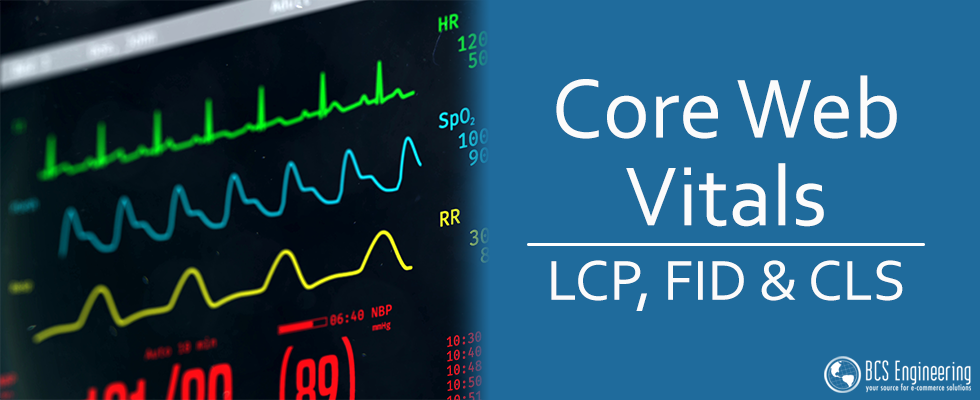
In the summer of 2021, Google rolled out a new page experience update powered by Core Web Vitals. The intention for these new measurable quality signals is to rank sites that give users a great experience higher. Allowing Google and other search engines to deliver better websites to the top.
When you first think if Page Experience, you may be thinking of general website speed. However, speed isn’t the only part of the equation when factoring in page experience. Not only does your site need to be fast, it must also feel fast.
Optimizing for great user experience is key to long-term success of your website. If you are a business owner, marketer or web developer, Core Web Vitals can help you quantify the experience of your website and identify areas to improve.
What makes a website feel fast?
OK so what makes a site actually feel fast? Currently Google is focused on three specific points:
- Visual stability
- Loading
- Interactivity
These focal points will likely change over time and/or more points will be added to measure a website’s perceived speed and experience. However currently Google uses these to help evaluate your website.
So what are the Three Core Web Vitals?
- Cumulative Layout Shift (CLS) – measures visual stability. Put simply, does your website shift the content around when loading
- Largest Contentful Paint (LCP) – measures loading. Specifically, how long it takes for the largest piece of content to appear on the screen
- First Input Delay (FID) – measures interactivity. How fast can a user click on a link and have it respond to their input



These core vitals don’t simply look at how fast items on the page load, they also look at how read those elements are for display and/or use! When websites shift, large chunks of content get delayed in displaying or when you click on something and it doesn’t respond right away, you have a bad experience with that website. Could be as simple as clicking the wrong link if elements shift suddenly.
Where do you stand on these core vitals?
When analyzing a site for speed and user experience, we always use at least these tools together to get a good idea of the improvements needed:
One thing to caution, when you run these metrics many variables come into play and you will not get the exact same results each time. It will depend on where the test is being performed from (which server is connecting to yours) as well as what your server is doing at the time (i.e. is it already busy)? Getting wildly different results though each time could be an indication that web server optimization is needed. You should get about the same results each time if your server is healthy and not overloaded.
What should I do next?
First off, we recommend using one or all of the tools above to see where your website stands. Look through the recommendations and decide which ones you want to fix/look into. Once you’ve made some changes, retest! This is best done as an iterative process so you can figure out what adjustments helped and what didn’t.
Need help optimizing your site?
We love a good challenge and website optimization can certainly be one of them! If you are stuck, or overwhelmed with optimizing your site, Contact Us today and let us help guide your site to a better user experience!
