Starting July 1st, 2023, Google’s Universal Analytics (UA) will stop collecting data. To continue collecting data, users will have to transition to Google Analytics 4 (GA4), Google’s improved analytics system. To make sure that users will transition accordingly, Google will begin auto-migrating users to Google Analytics 4 starting March 2023. However, what does that mean?
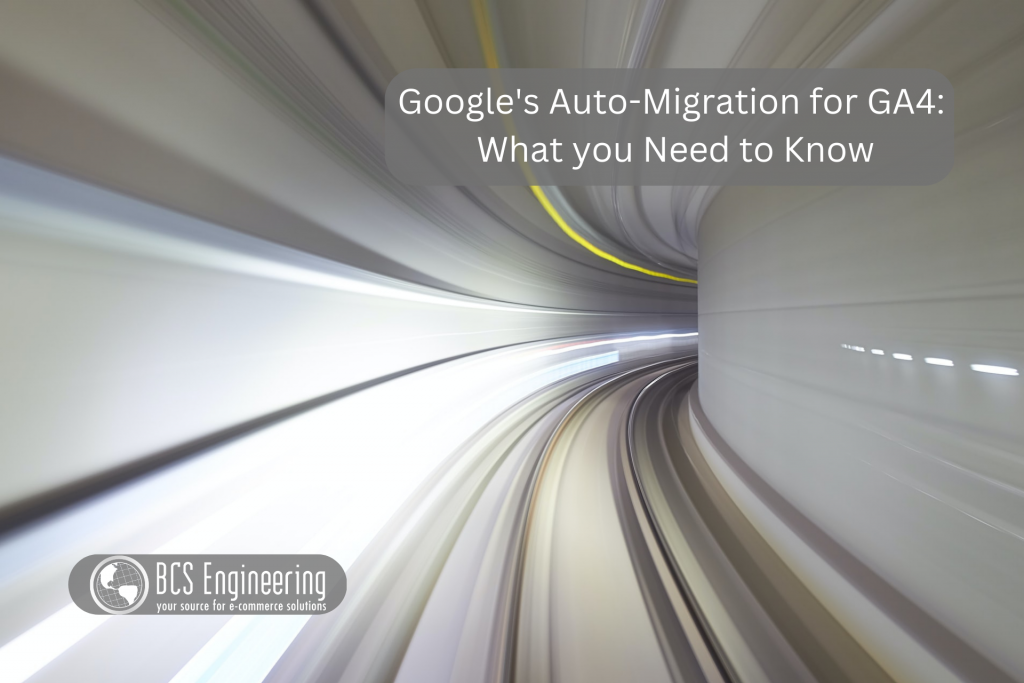
Who does Google’s Auto-migration effect?
Before we dive into what Google’s auto-migration includes, it is important to note who this migration effects. There are two categories of users that this migration can impact:
- Users who have a Universal Analytics account and haven’t begun transitioning – If you have been holding off on transition your UA account, Google will automatically create a Google property based on it.
- Users who have created an incomplete GA4 property based on their existing Universal Analytics account – if you began transition your UA account to GA4, but haven’t finished, Google will automatically attempt to finish it.
At first glance, auto-migration may sound great! However, Google themselves strongly encourage user’s to manually migrate their UA properties to GA4 to ensure the quality of their data. The auto-migration is a means of pushing users to begin using GA4 before UA is deprecated rather than a full migration. Google’s auto-migration is not a one size fits all solution.
What is Google’s Auto-migration?
Google’s auto-migration will help you begin your transition to GA4. The following events will occur during the transition process:
- A GA4 property will be created.
- UA property-level users will be copied over to your GA4 property.
- Site tags will be copied and be reused when possible.
- UA events will be reproduced in the GA4 model.
- UA events & destination goals will be reproduced as GA4 conversions.
- Audiences will be migrated.
- Google Ads links will be migrated.
- UA conversions used in Google Ads will be swapped with GA4 equivalents.
- UA audiences used in Google Ads will be paired with GA4 equivalents.
For more details about these changes, check out this Google Analytics Help article.
Note: Google Analytics 360 properties will not be auto-migrated
360-enabled UA properties are not included in Google’s auto-migration process. For these properties, you will have to manually migrate them to your GA4 property.
What are the downsides of letting Google migrate my property?
Less Control Over your Migration Plan
By letting Google auto-migrate your properties to GA4, your migration plan may become more complex. Google’s auto-migration is intended to help you start your transition to GA4, not complete it, which means some loose ends may remain. Finding those loose ends could be a hassle, or worse, cost the company money if vital reports aren’t working like they are supposed to. For reports and properties that are critical to your business, manual migration is highly suggested.
GA4 is not UA
While Google’s auto-migration will make it easy to move over simple UA properties to GA4, it’s important to keep in mind that GA4 will not work exactly as UA did. GA4 has shifted its model to focus on customer retention rather than customer acquisition alone. This means that existing UA properties may not fully utilize the capabilities and value that GA4 has to offer. Instead, it is important to make sure you approach GA4 as a new system that requires new data collection and monitoring strategies.
Steep Learning Curve
Since GA4 is a new system, some UA metrics do not exist in GA4. During the auto-migration, Google will swap UA properties that do not exist in GA4 with the GA4 equivalent. This means that, when you take a look at your GA4 property, you may not recognize valuable metrics that your company relies on. By not manually transition your site, you will be left having to figure out all of GA4’s changes on your own. Learning about GA4 before the UA is deprecated is important to continuing to obtain valuable data from these analytics tools.
Can Google’s auto-migration be beneficial?
If you consider your UA account to have basic configurations, you may wonder if auto-migration would be fine. However, the more important question to ponder when deciding what to do about Google auto-migration is whether or not the analytics data is imperative to your business flow. If you have not fully incorporated Google analytics into your business strategy, or were just getting started, the auto-migration process probably won’t do much harm. If you rely heavily on Google analytics, however, manually migrating important aspects of your UA account is highly encouraged.
Can I Opt-out?
At this point in time, the opt-out period has ended. However, there are still some ways that you can avoid Google’s auto-migration process:
Method 1: Delete your Auto-generated GA4 Property
For users who only have a Universal Analytics property and don’t want your auto-migrated GA4 property, you can delete the property.
Go to Admin.
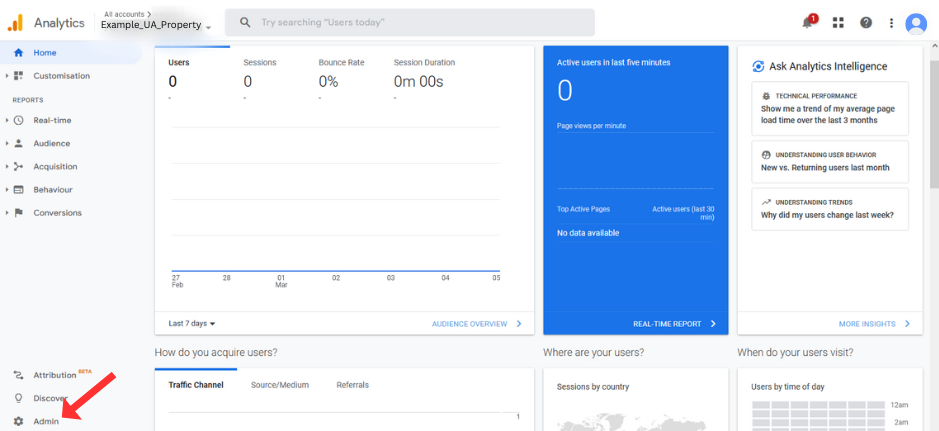
Make sure you are on your desired Universal Analytics property.
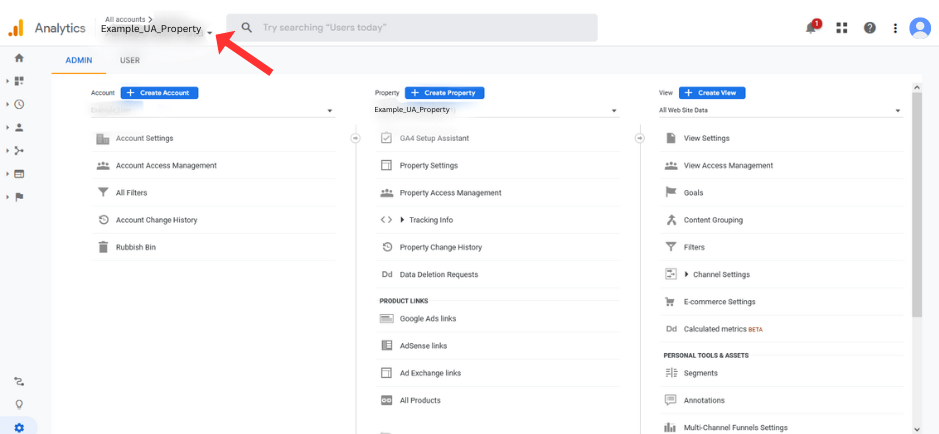
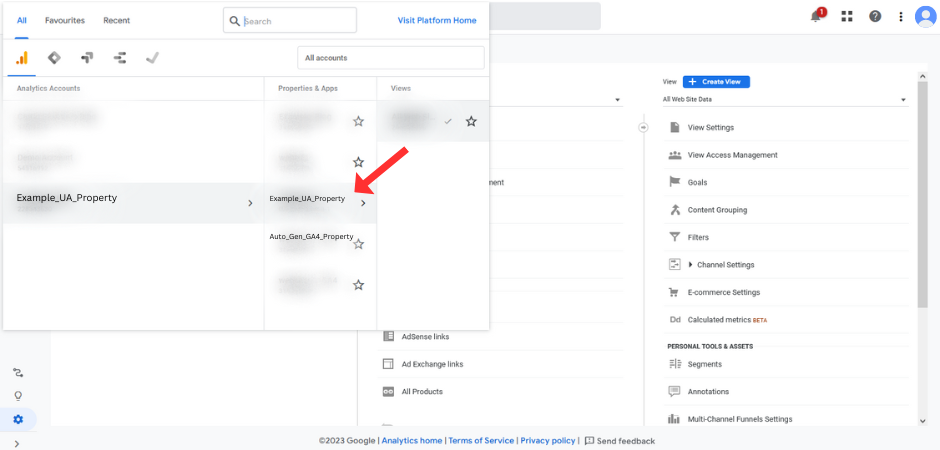
Click on GA4 Setup Assistant in the Property Column.
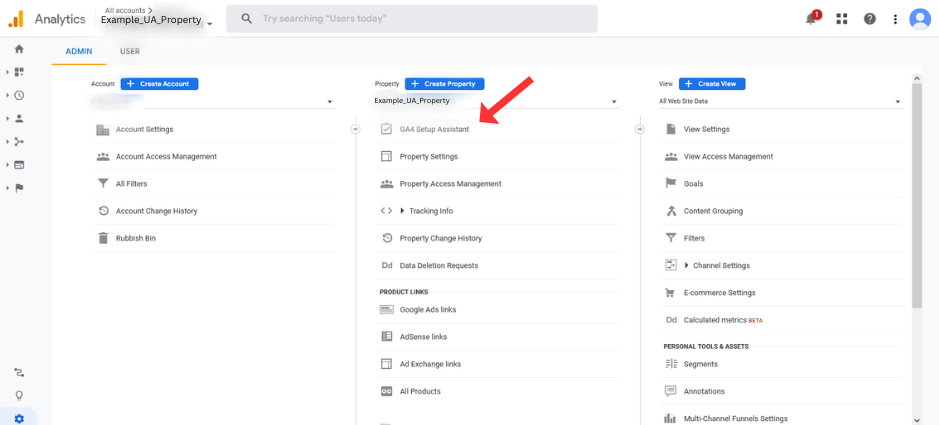
Next to Connect property, click Disconnect.
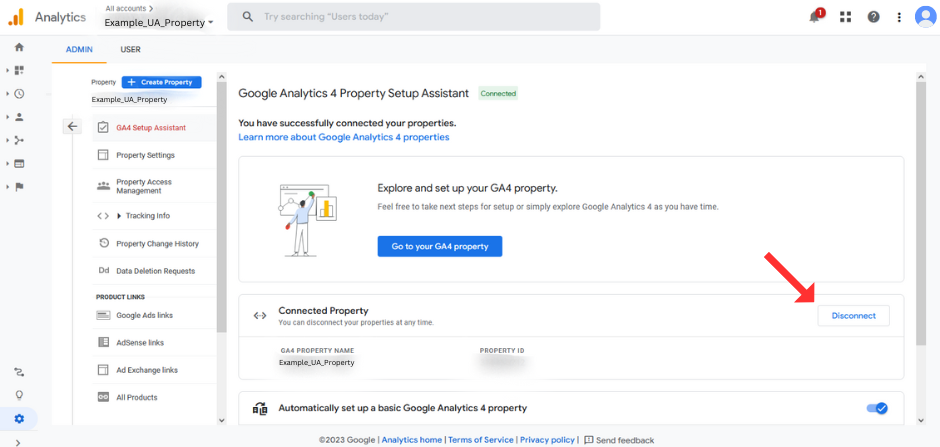
Confirm your Decision.
Now, you can safely go to your auto-generated GA4 property and delete it. First, go to Admin.
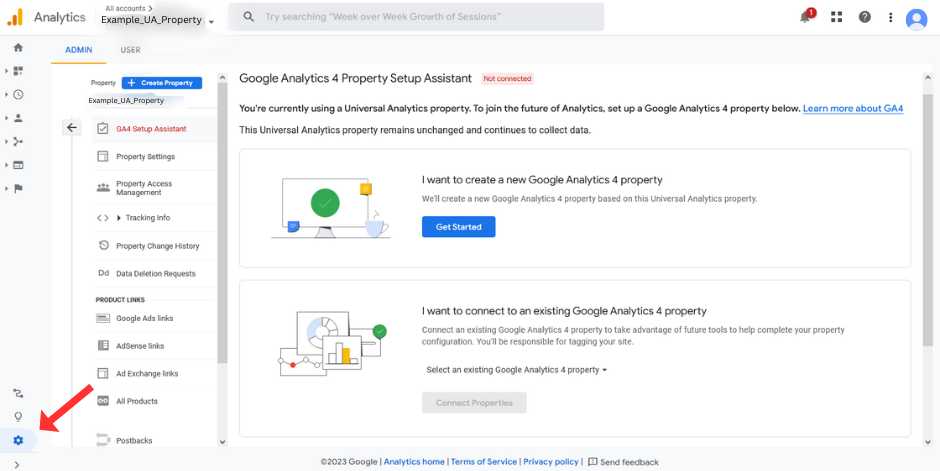
Click on your list of properties to make sure you are on the auto-generated GA4 property.
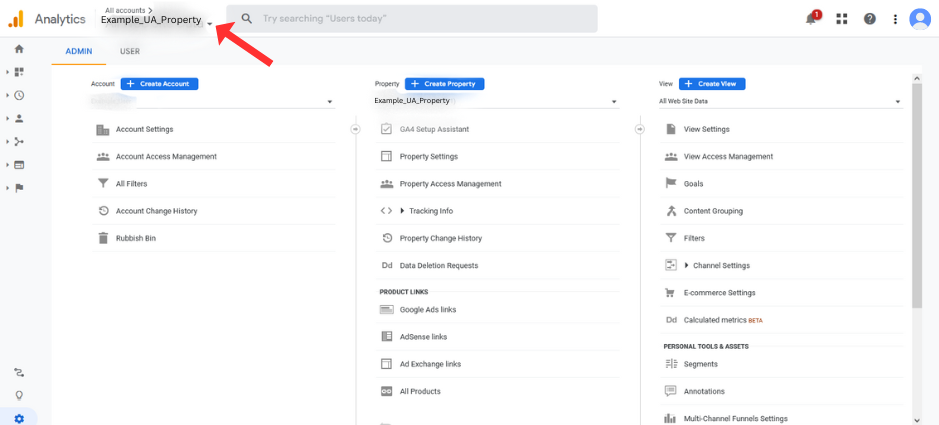
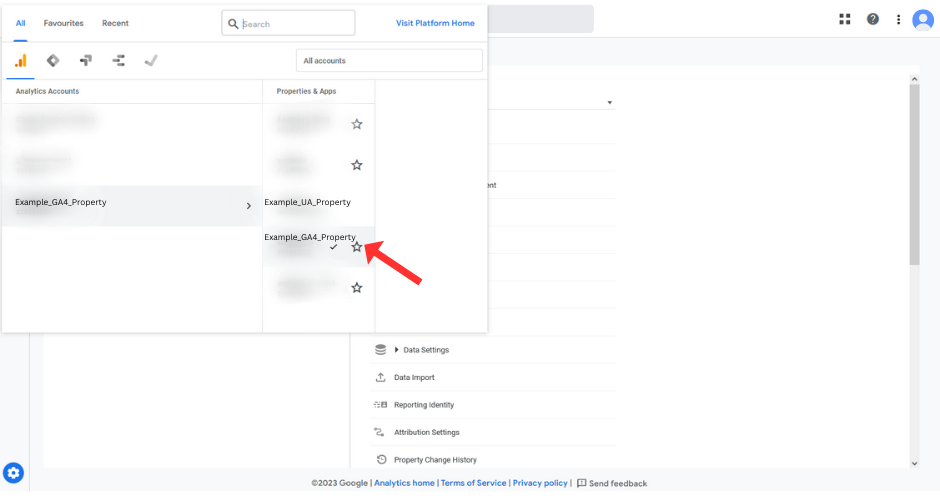
In the Property Column, click Property Settings.
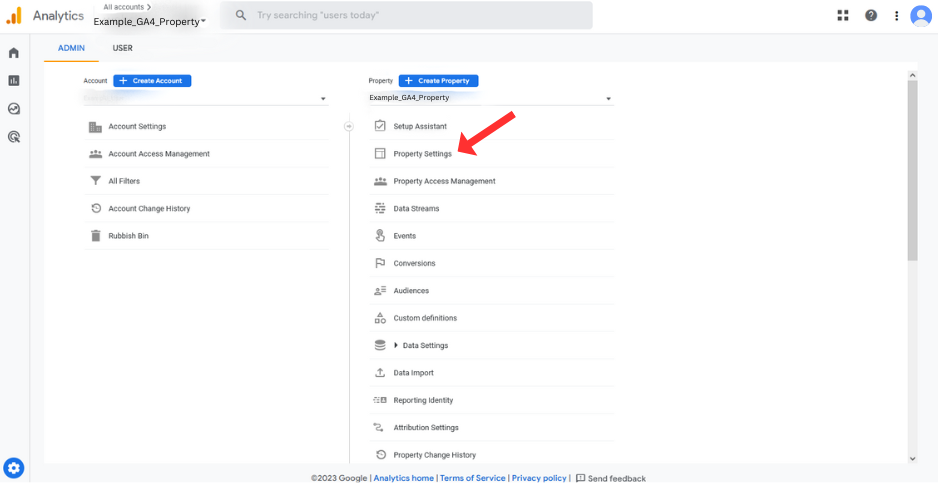
Click Move to Bin.
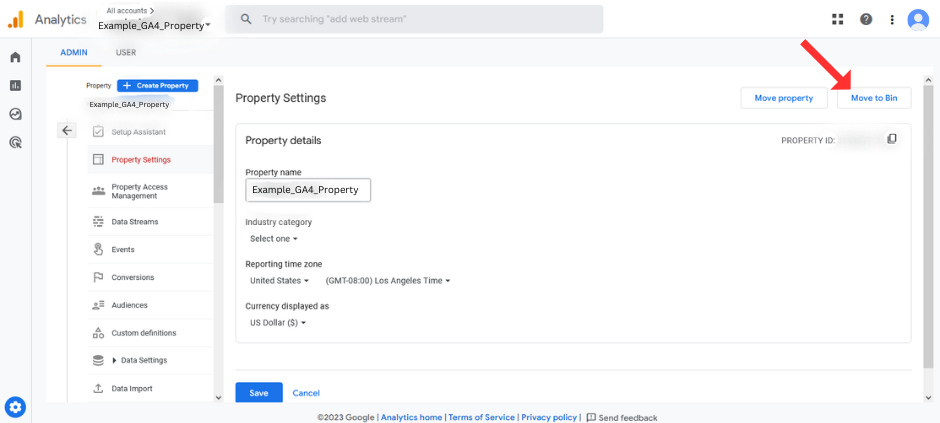
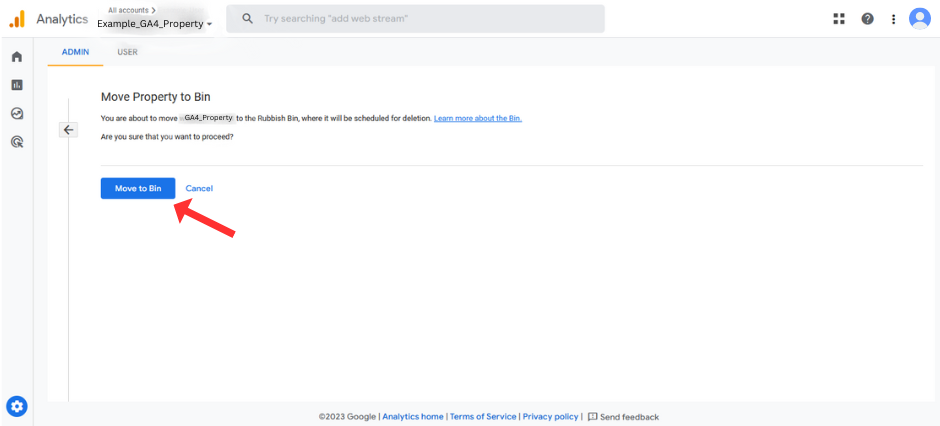
Confirm your decision.
Method 2: Save the rest of your GA4 Migration for Later
For users who have an incomplete Google Analytics 4 property and don’t want Google auto-complete the rest based on their connected UA account, we can tell Google to leave certain configurations alone.
Go to Admin.
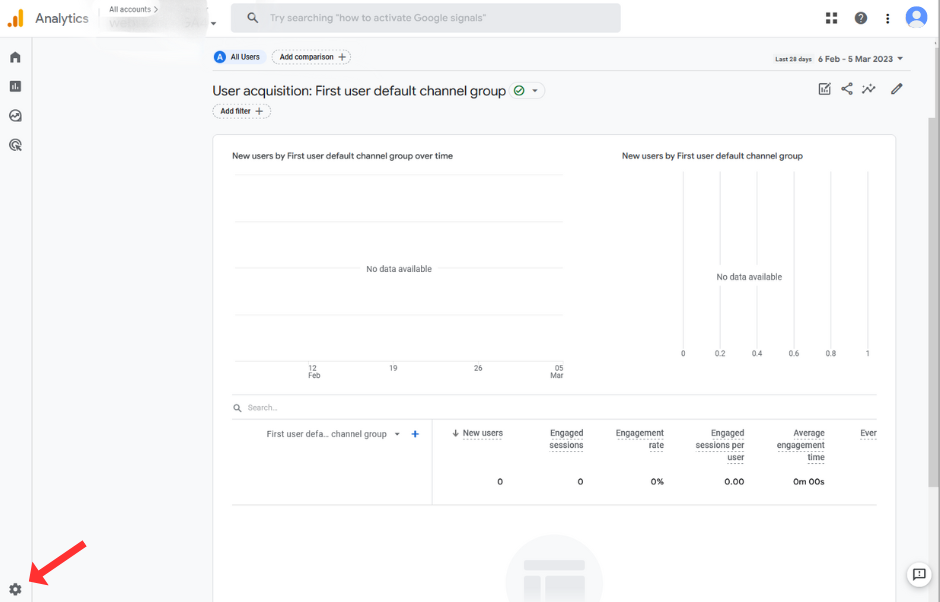
Make sure you are on your desired GA4 property.
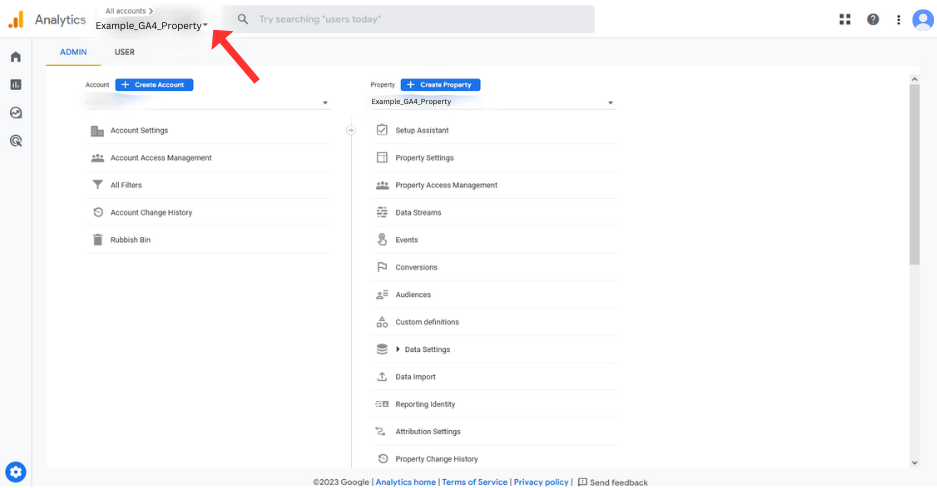
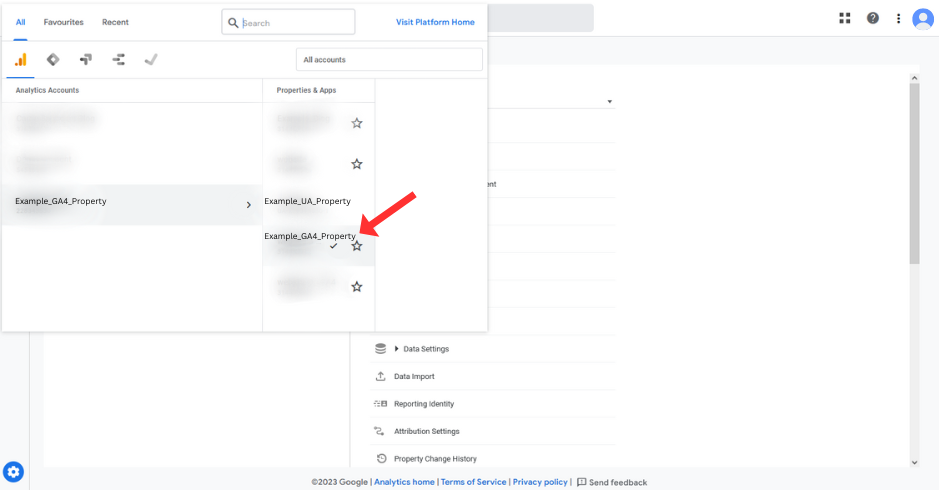
Click Setup Assistant in the Property Column.
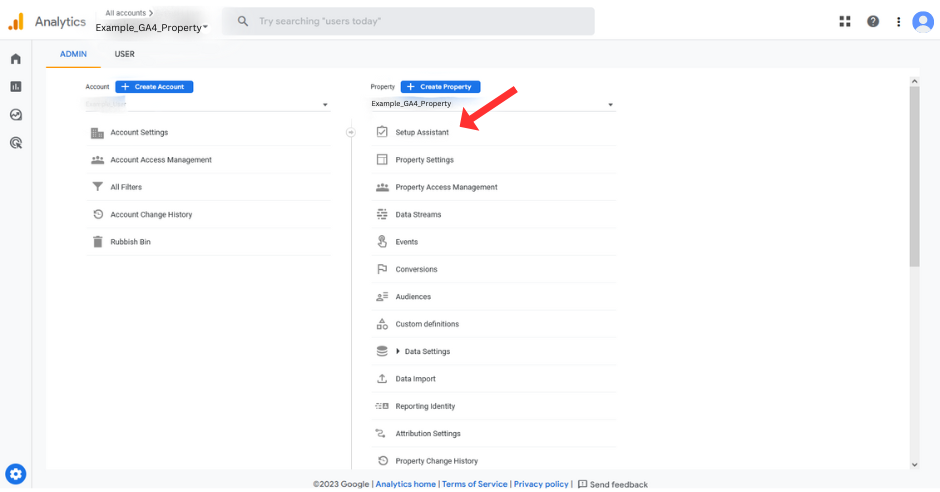
Click on the far right arrow of a task you don’t want Google to complete of you. Click Mark as complete.
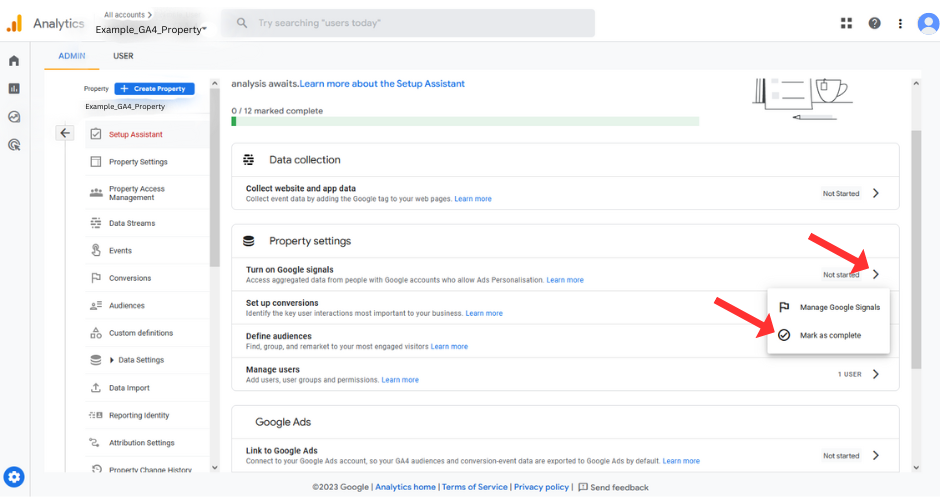
Repeat this step for any tasks you want to complete on your own time.
Want to start learning about Google Analytics 4?
Whether we like it or not, Google Analytics 4 is here to stay. Check out our blog to learn more about GA4! Want to get started on setting up your GA4 property but don’t know where to start? Check out our free GA4 Crash Course to jump start your GA4 journey!
