For many users, the first time they encounter your site is in a search query on Google. With a bolded title and a small description, these search result entries can get lost in a sea of other sites competing for your user’s attention. To stand out and bring more users to your site, optimizing our “Page Titles” can aid in convincing users to click on our content.

What is a Page Title?
Page titles are titles that are embedded within the HTML of a page within <title> tags. These titles are not necessarily shown on the page in question, but can be seen within search queries created by Google.
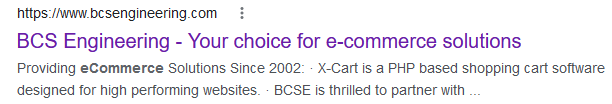
To see these page titles in the HTML of a page, there are a few keyboard commands we can use that depend on the device and browser we are using:
- To see the HTML on PC:
- FireFox & Google Chrome: CTRL + U
- Microsoft Edge: F12 or CTR + SHIFT + I
- To see the HTML on Mac:
- Safari & Google Chrome: Option + Command + U
- FireFox: Command + U
Once we can see the HTML of our site, we can use CTRL + F to search for the word “title.” If nothing comes up, note that it is possible for a page to not have a page title set for it. For the BCSE Homepage, however, we find that the page title for this page is BCS Engineering – Your choice for e-commerce solutions.

Note: Page Titles VS. Headers
You may notice that on the BCSE homepage that the title BCS Engineering – Your choice for e-commerce solutions is not there. Instead, the first visible title we see is Providing eCommerce Solutions Since 2002. As we said before, page titles are not visible on our actual pages. Instead, the title we see on our page is actually called a header. A header is a piece of content that is within <h1> tags. If we look at the HTML of the BCS Engineering homepage again, we can find this header by searching for “h1.”
To distinguish the two, page titles are the titles that user see before they enter your page. Headers are what they will see once they arrive.
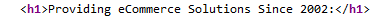
Why are Page Titles Important?
Page titles are what search engines like Google use to describe your pages when users search for your content. This means that, for first time visitors, these titles will be the first thing they ever engage with when deciding whether or not they should visit your page. Thus, Page titles an important aspect of bringing traffic to your site.
We want our page titles to attract new users to our content. These titles can also be used by Google to figure out what your site is about. This means that the words you use within your page titles may be the keywords that Google associates with your business, making these titles important in SEO.
At the end of the day, if nobody clicks on your search query results, your page will drop in rank. Attracting traffic to your site is key to keeping your position in search queries high and relevant, so making your page titles perfect can do a lot in making your business more visible and eye catching to both users and Google.
How can I Improve my Page Titles?
A good page title is one that makes users want to click on our content while also helping Google serve our pages to the right audience. We can optimize our page titles in a few ways.
Make sure all Pages have a Page Title
The first step in creating good page titles is to make sure your pages have them in the first place. As mentioned before, it is possible to create pages without page titles, so go through your pages and make sure that they have page titles that we can start improving.
Build your Titles around Keywords
Since Google will be using your page titles to understand who to serve your content to, we will want to make sure we utilize our desired keywords. As discussed in our previous article on keywords in SEO, we need to be balanced about our use of keywords. We don’t want to stuff our page titles with them. Instead, we want to use our most important words and a collection of synonyms to match them.
Note: The Benefits of Synonyms
One challenge of deciding what keywords to use in your page titles is understanding what words your users are searching for when looking for your products and services. Using synonyms help broaden the traffic that will encounter your site in a search query since you are expanding the language you associate with your pages.
Make your Titles Eye Catching
Beyond keywords, there are other tested methods of attracting more clicks with your page titles depending on the context of your content.
- Use of Call to Actions: By having words such as “click,” “buy,” “download,” and so forth, you can attract more users to your site by suggesting to them what they should do next. Offering them an action can help persuade them to check out your content.
- Specifying with Numbers: By having a number in your page title, the specificity of your title can inform users of what your content is going to provide for them, making them more likely to click. For example, having a page title for a blog such as “5 ways you can improve your SEO” or “Learn how to Increase your ROI by 20%” can sometimes attract more traffic to your pages.
- Asking Questions: Having your page title be a question can pique a user’s curiosity enough to bring them to your content. An example of this could be “What is SEO?”
Format your Page Titles Properly
Even the best page titles can fall flat if they are not properly formatted. Two of the major areas we should pay attention to when creating our page titles is length and keyword placement.
If a page title is too short, it may be too vague for users to understand. However, if a page title is too long, it can both dilute the meaning of your page title and also be too long to be fully viewed in a search query. In the end, the best practice for page titles is to keep your titles under 50 to 60 characters long. By doing this, your page title will be able to be fully rendered to users on most devices and can limit the amount of unnecessary content from it.
Want to Learn More?
Overall, experimentation is key to creating the perfect page title. What may work for one page may not work for another, so implementing multiple methods and seeing how they effect the traffic coming to your page will help in establishing what works for your audience. For more SEO tips, check out more of our SEO blog content! If you want more hands-on SEO guidance, join the waitlist for Carrie Saunders’ upcoming course, “The Converting Website.” In this course, she will dive into SEO and other important factors that aim to optimize your website.
