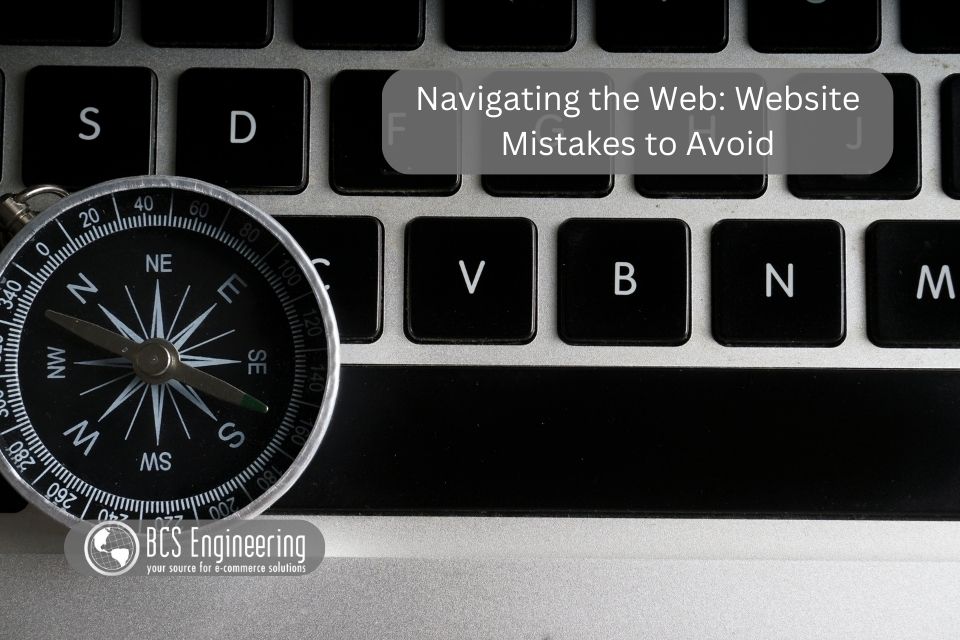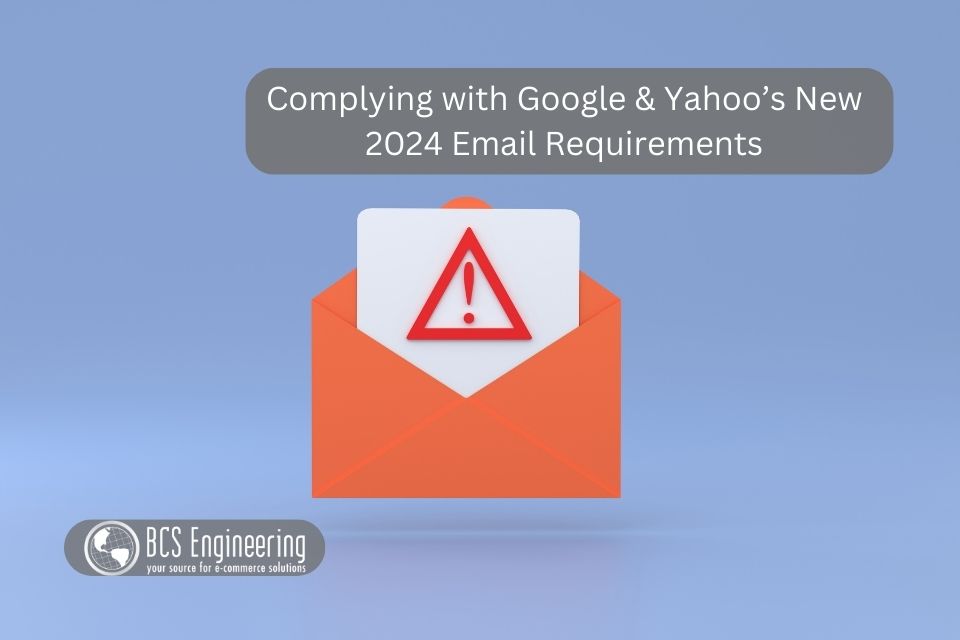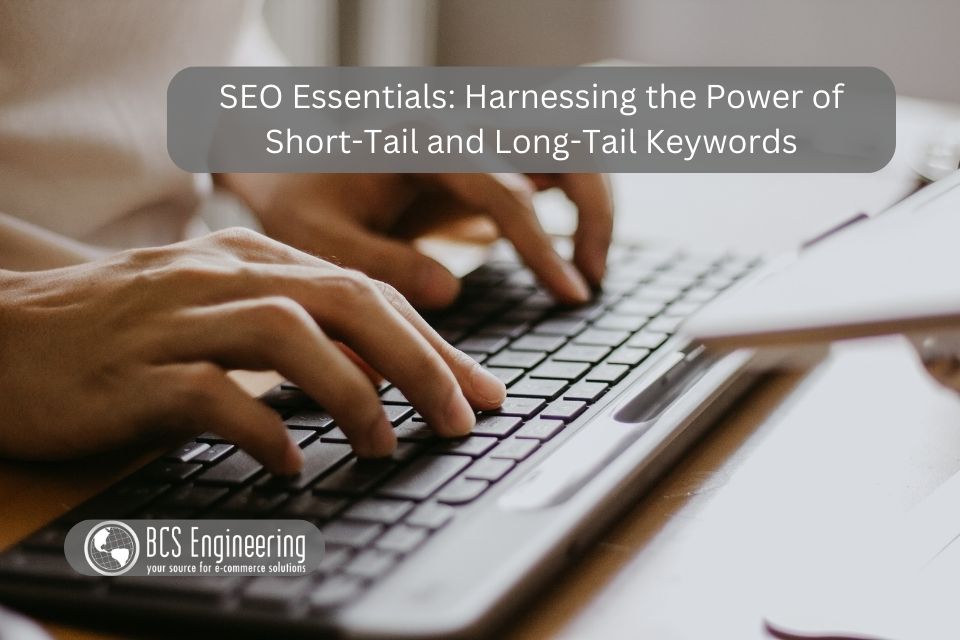Do you have a furry co-worker at your office? Whether you work from home or in-person, office pets can be a great addition to your company. Introducing pets into the workplace can offer numerous benefits, both for employees and the company as a whole. Today, let’s talk about the benefits that furry co-workers can bring to your office!

Some of us work from home alongside our pets or have a special office pet that resides in the company building. While pets come with a set of responsibilities, such as food, vet trips, and attention, office pets can positively impact the daily grind at work:
Stress Reduction
Having an office pet can make your office a more comfortable place to be in. When you find yourself stressing over a task and getting frustrated, interacting with your office pet can reduce stress levels and promote relaxation. These pets can act as a shoulder to lean on and a positive presence for you and your team, creating a calm atmosphere in the workplace.
Improve Morale
Having a loyal furry companion at your workplace can foster a sense of camaraderie amongst your team. By relying on your office pet for companionship and emotional support, team members can build closer connections through their shared experiences with their furry co-workers. These shared experiences boost morale amongst the team.
Increase Productivity
Less stress means happier employees. Office pets support us emotionally and act as our constant companions, making us happier at work. Employees who are less stressed and happier tend to be more focused and motivated in their work, increasing company productivity.
Encourage Physical Activity
As mentioned before, pets are a responsibility. They need regular walks and playtime, but these responsibilities can help us take breaks and engage in physical activity. For many of us, sitting at a desk all day can decrease our energy levels and cause pain in our bodies. Having an office pet that encourages you to get up and move can improve your health and general well-being.
Positive Public Image
Having an office pet or allowing pets in the office can make your company an appealing place to work at and visit. They offer great icebreakers and conversation starters for both your employees and potential clients. They can also improve your company’s reputation, portraying the organization as progressive, inclusive, and employee centric, which can be appealing to customers, clients, and business partners.
Want to learn more?
At BCSE, we have our own furry co-workers: Mac & Brie. Listen to our latest eCommerce Made Easy podcast where Carrie shares the story of how BCSE took our two office cats and how they have reshaped the daily grind!